When creating a connected home, finding what is the best way to set up a home network is fundamental. In this digital era, a robust home network is not just a convenience but a necessity. It is the backbone of our daily internet usage, streaming services, and, increasingly, smart home devices.
This guide aims to demystify setting up a home network, offering practical tips and insights to ensure you get the most out of your home’s digital infrastructure.
What is the best way to set up a home network?
Establishing a home network starts with understanding its essential components: the modem, router, and the devices you wish to connect. The modem provides the gateway to the internet, while the router acts as a distributor, directing internet traffic to your devices.
A good setup begins with choosing the right router. Consider factors such as the size of your home, the number of devices you’ll connect, and the kinds of online activities you’ll engage in.
The placement of the router is crucial. Ideally, it should be located in a central area of your home to ensure even distribution of the Wi-Fi signal. Walls, floors, and large objects can impede signal strength, so remember these when deciding where to place your router.
Network security is another key aspect. Using strong and unique passwords for your Wi-Fi network and router’s administrative settings is crucial. Also, use security features like WPA3 encryption to protect your network from unauthorized access.
What are the steps to set up a home network?
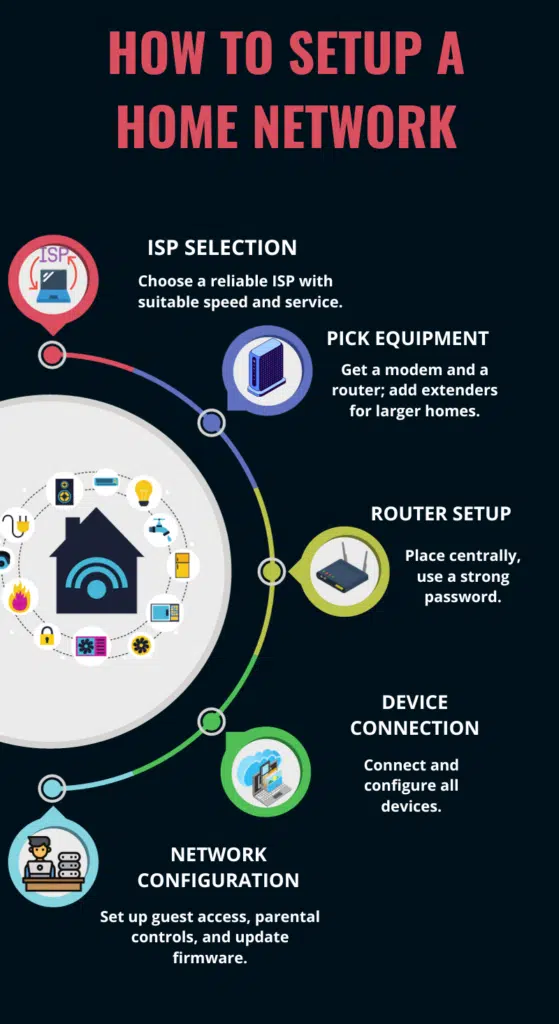
Setting up a home network involves several straightforward steps. First, connect your modem to your Internet Service Provider (ISP). This typically involves a coaxial or DSL connection. Once your modem is online, connect it to the router with an Ethernet cable for a wired connection or wirelessly for newer devices.
Next, configure your router. This involves setting up a Wi-Fi network name (SSID) and a strong password. Most routers come with a web interface or mobile app for this purpose. You can also configure other settings like parental controls or guest networks during this step.
Connect your devices to the network. This can be done wirelessly through Wi-Fi or using Ethernet cables for devices like desktop computers or smart TVs. Ensure each device is connected securely and has the necessary security measures, like firewalls and antivirus software.
Test your network to see if it’s functioning correctly. Check if the router is positioned correctly and adjust its settings to improve the speed and stability of your connection.
What should a home network have?
A comprehensive home network comprises several crucial elements to ensure optimal functionality. A high-speed internet connection forms the backbone of any efficient home network, catering to the diverse online activities of all household members.
Choosing a quality router is pivotal; a router that aligns with the latest Wi-Fi standards and can manage multiple devices simultaneously is ideal. Network security measures are indispensable; this includes not just a firewall, often incorporated within routers, but also secure Wi-Fi settings and routinely updating the router’s firmware to safeguard against vulnerabilities.
Unlike wireless alternatives, devices like desktop computers and gaming consoles that remain stationary offer a faster and more reliable internet connection when connected using Ethernet cables. Network extenders or mesh systems are valuable additions in larger homes, helping eliminate dead zones and ensuring uniform Wi-Fi coverage throughout the property.
How do I optimize a home network performance?

Optimizing a home network’s performance involves several key steps. Keeping the router’s firmware up to date is crucial as it can address various issues, enhance security, and potentially add new features.
The router’s placement significantly affects network efficiency; it should be situated in a central location, away from physical obstructions and electronic interference, to maximize Wi-Fi signal strength. Utilizing Quality of Service (QoS) settings can also be beneficial, especially in managing bandwidth allocation for high-priority tasks like video conferencing or streaming.
For those residing in expansive homes, a mesh network system might be a more effective solution than traditional extenders, providing more consistent and widespread coverage. Regular network monitoring is advised to maintain optimal performance, ensuring no unauthorized devices are connected and that the network operates at its best capacity.
Enhancing home network security
Enhancing the security of a home network is essential in the contemporary digital landscape. The initial step is securing Wi-Fi access with a unique password, avoiding familiar or easily predictable combinations.
Activating network encryption using the latest standards, such as WPA3, adds a layer of protection for data on the network. It’s also vital to change the router’s default settings, as default usernames and passwords are often easily accessible online. Regular firmware updates are crucial for addressing security vulnerabilities and maintaining the router’s efficiency.
Creating a separate network for guests can boost the primary network’s security. For households with children, implementing parental controls can be helpful to restrict access to inappropriate content and monitor internet usage.
Smart home integration in your network
Integrating smart home devices into a home network can significantly improve daily life, making it more convenient and efficient. Selecting a hub compatible with your smart devices is critical, as it acts as the central control point for these devices.
It’s equally important to ensure the security of smart devices with strong passwords and frequent firmware updates. As Internet of Things (IoT) devices can be demanding regarding bandwidth, it’s essential to have a network plan to handle them without compromising overall network speed.
Planning for the future scalability of the network is also crucial. As more smart devices are added, the network demand will increase, so choosing a router and network setup that can accommodate this growth is important.
Navigating network connectivity issues
A crucial aspect of managing a home network is effectively troubleshooting and resolving connectivity issues. When devices struggle to connect, or the internet seems sluggish, a few strategic steps can make a significant difference.
Firstly, it’s essential to ascertain whether the issue is with a specific device or the entire network. Restarting or resetting the network settings can often resolve the problem if it’s isolated to one device. Rebooting the router and modem for network-wide issues can help, as this process refreshes the network and clears potential errors.
Additionally, checking for physical obstructions or interference that might impact Wi-Fi signal strength is important. Another aspect to consider is whether your network’s bandwidth is being overtaxed by too many devices or high-demand activities like streaming or gaming. If so, upgrading your internet plan or router might be necessary to accommodate the increased load.
Planning for future networking needs

As we look towards the future, planning your home network with an eye on upcoming technology trends is vital. With the increasing prevalence of high-definition streaming, online gaming, and telecommuting, having a network that can handle high bandwidth requirements is becoming more crucial.
Consider investing in routers and modems that support advanced technologies like Wi-Fi 6, which offers faster speeds and better handling of multiple devices. Additionally, the rise of smart home technology means more devices than ever are connecting to home networks. Ensuring your network has the capacity and security measures to integrate these devices safely is vital.
Looking ahead, technologies like IoT and potentially 5G home internet will further change the landscape of home networking, so choosing adaptable and scalable equipment and a setup will position your network well for these advancements.
Final Thoughts
Finding out what is the best way to set up a home network leads us through a series of vital steps and considerations. Each element is pivotal in creating an effective and secure home network, from selecting the proper hardware and configuring network settings to ensuring robust security and planning for future scalability.
As we embrace the digital era’s advancements, understanding and implementing these steps becomes essential for a seamless and safe online experience.
For those seeking expert guidance and customized network setups, professional services like Custom Integrators are available to ensure your home network aligns perfectly with what is the best way to set up a home network.

